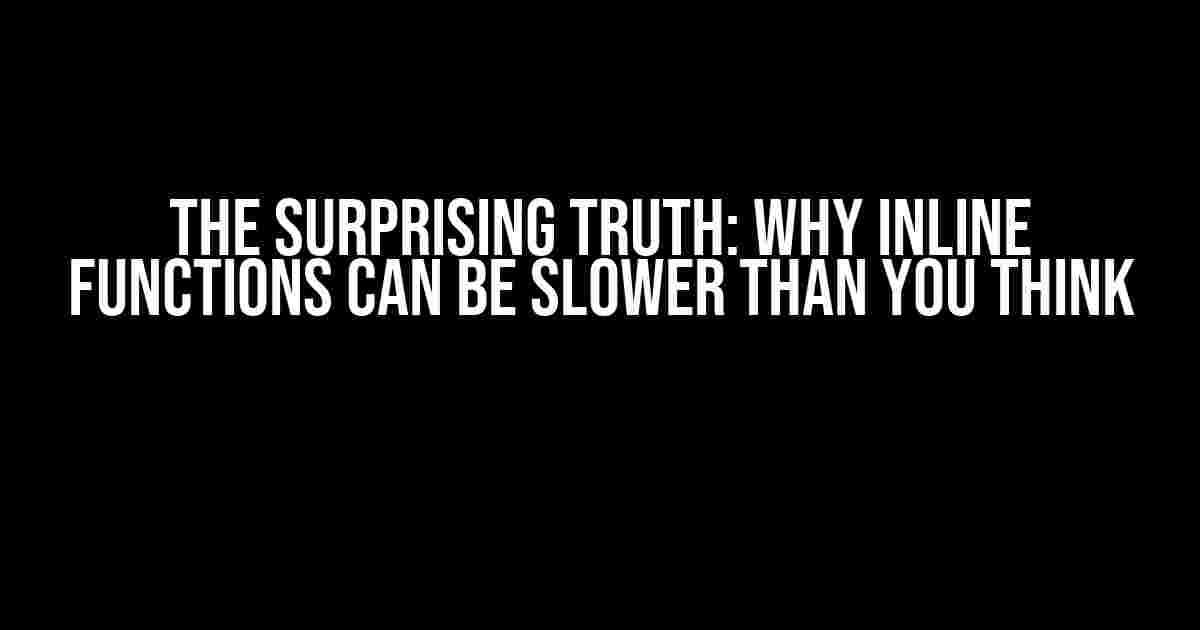As developers, we’re always on the lookout for ways to optimize our code and squeeze out every last bit of performance. One technique that’s often touted as a silver bullet for speed is the inline function. But, dear reader, beware: the promise of inline functions is not always what it seems.
The Theory Behind Inline Functions
In theory, inline functions are a great way to reduce function call overhead. By inlining a function, the compiler replaces the function call with the actual function code, eliminating the need for a jump instruction and the associated overhead. This should, in theory, result in faster code.
inline void myFunction() {
// do something
}However, as we’ll explore in this article, the reality is not always so straightforward.
The Hidden Costs of Inline Functions
While inline functions may eliminate function call overhead, they can also introduce other performance penalties that can negate any benefits.
Code Bloat
One of the biggest drawbacks of inline functions is code bloat. When you inline a function, the compiler inserts the function code at every call site. This can result in a significant increase in code size, which can lead to:
- Increased memory usage
- Slower execution due to cache misses
- Longer compilation times
Code bloat is particularly problematic in cases where the inline function is called frequently or in performance-critical code paths.
Cache Misses
Inline functions can also lead to cache misses, which can significantly impact performance. When the compiler inlines a function, the resulting code can be larger than the original function, leading to:
- Increased instruction cache misses
- Slower execution due to cache thrashing
Cache misses are particularly problematic in cases where the inline function is called frequently or in performance-critical code paths.
Branch Prediction Failures
Inline functions can also lead to branch prediction failures, which can result in significant performance penalties. When the compiler inlines a function, the resulting code can contain complex branch instructions that:
- Mislead the branch predictor
- Result in pipeline flushes and replays
- Slow down execution
Branch prediction failures are particularly problematic in cases where the inline function contains complex control flow or is called frequently.
When to Use Inline Functions
So, when is it safe to use inline functions? Here are some general guidelines:
- Small, simple functions: If the function is small and simple, inlining it may not result in significant code bloat or performance penalties.
- Performance-critical code paths: If you’ve identified a performance-critical code path and inlining a function can eliminate a bottleneck, it may be worth considering.
- Hotspots only: Only inline functions that are called frequently and are identified as performance hotspots.
However, even in these cases, it’s essential to carefully measure the performance impact of inlining functions to ensure they’re not introducing unintended consequences.
Alternatives to Inline Functions
So, what are the alternatives to inline functions? Here are a few options:
Templates
Templates can be a powerful way to eliminate function call overhead without inlining code. By defining a template, you can instantiate the function at compile-time, eliminating the need for a function call.
template<typename T>
T myFunction(T arg) {
// do something
}Templates can be more efficient than inline functions because they avoid code duplication and can be optimized more aggressively by the compiler.
Macros
Macros can also be used to eliminate function call overhead. However, macros come with their own set of pitfalls, such as:
- Code duplication
- Lack of type safety
- Difficulty in debugging
Use macros with caution and only when absolutely necessary.
Link-Time Optimization
Link-time optimization (LTO) is a technique that allows the compiler to optimize code across object file boundaries. LTO can be used to eliminate function call overhead without inlining code.
LTO is particularly effective in cases where the compiler can identify opportunities for optimization that span multiple object files.
Conclusion
In conclusion, while inline functions may seem like a straightforward way to optimize code, they can come with hidden costs that negate any benefits. By understanding the pitfalls of inline functions and exploring alternative techniques, you can write faster, more efficient code that scales.
| Technique | Advantages | Disadvantages |
|---|---|---|
| Inline Functions | Eliminate function call overhead | Code bloat, cache misses, branch prediction failures |
| Templates | Avoid code duplication, optimized by compiler | Complexity, instantiation overhead |
| Macros | Eliminate function call overhead | Code duplication, lack of type safety, debugging difficulties |
| Link-Time Optimization | Optimize across object file boundaries | Compiler support, complexity |
Remember, the key to writing efficient code is to carefully measure the performance impact of any optimization technique and to consider the trade-offs.
So, the next time you reach for inline functions, pause and consider the alternatives. Your code (and your users) will thank you.
Frequently Asked Question
Get ready to unravel the mystery surrounding inline functions and their supposed slowness!
Q: Why do people say inline functions are slower? Is it just a myth?
Actually, it’s not a myth. Inline functions can indeed be slower than regular functions in certain situations. This is because the inlined code gets inserted at every call site, which can increase the size of the binary and lead to instruction cache misses.
Q: But I thought the compiler would optimize away the redundancy?
While it’s true that modern compilers are incredibly smart, they can’t always optimize away the redundancy. In some cases, the inlined code might not be identical at every call site, making it harder for the compiler to eliminate the duplicates.
Q: So, when does the compiler decide to inline a function?
The compiler typically decides to inline a function when it’s small, simple, and called frequently. The goal is to reduce function call overhead and improve performance. However, if the function is large or complex, the compiler might not inline it to avoid code bloat.
Q: Can I force the compiler to inline a function?
In most programming languages, you can use a keyword or attribute to hint to the compiler that a function should be inlined. For example, in C++, you can use the `inline` keyword. However, it’s essential to remember that the compiler can still ignore your hint if it decides it’s not beneficial for performance.
Q: Is it worth using inline functions at all?
Absolutely! When used judiciously, inline functions can still bring significant performance benefits. Just be aware of the potential trade-offs and profile your code to ensure that inlining is actually improving performance in your specific use case.