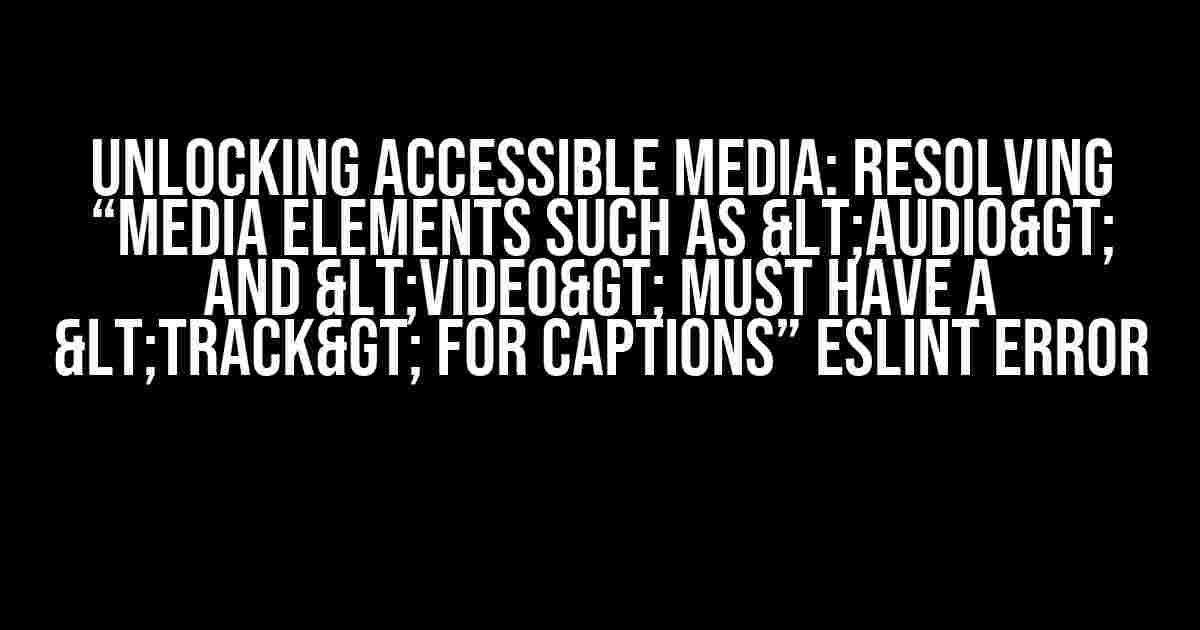Are you tired of encountering the frustrating ESLint error “Media elements such as <audio> and <video> must have a <track> for captions”? Look no further! In this comprehensive guide, we’ll delve into the world of accessible media, explore the importance of captions, and provide step-by-step instructions on how to resolve this pesky error.
Understanding the Importance of Captions
Captions are an essential component of accessible media, allowing individuals with hearing impairments or those who prefer to consume content in a quiet environment to engage with audio and video content. Moreover, captions can also benefit individuals who prefer to learn through reading or need assistance with language comprehension.
Why Captions Matter
- Inclusivity**: Captions ensure that all users can access and enjoy your media content, regardless of their abilities.
- Improved comprehension**: Captions can enhance understanding and retention of audio and video content.
- SEO benefits**: Including captions can improve your website’s search engine rankings, as search engines can crawl and index caption text.
- Enhanced user experience**: Captions provide an additional layer of engagement, making your content more enjoyable and accessible.
The Role of the <track> Element
The <track> element is a child element of both <audio> and <video> elements. It’s responsible for specifying the caption or subtitle track for the media content. The <track> element contains the following attributes:
| Attribute | Description |
|---|---|
| kind | Specifies the type of track (e.g., captions, subtitles, descriptions) |
| src | Specifies the URL of the track file |
| srclang | Specifies the language of the track |
| Specifies a human-readable label for the track |
Resolving the ESLint Error
To resolve the “Media elements such as <audio> and <video> must have a <track> for captions” ESLint error, follow these steps:
Step 1: Create a Caption File
Create a separate file for your captions, using a format such as WebVTT (.vtt) or SRT (.srt). For this example, we’ll use a .vtt file.
WEBVTT 00:00:00.000 --> 00:00:05.000 Hello and welcome to our tutorial! 00:00:05.000 --> 00:00:10.000 In this video, we'll explore the importance of captions. 00:00:10.000 --> 00:00:15.000 Captions are essential for accessible media. ...
Step 2: Add the <track> Element
Add the <track> element to your <audio> or <video> element, specifying the caption file URL and attributes:
<video controls> <source src="video.mp4" type="video/mp4"> <track src="captions.vtt" kind="captions" srclang="en" label="English Captions"> </video>
Step 3: Verify and Test
Verify that your <track> element is correctly formatted and that your caption file is being loaded correctly. Test your media content in different browsers and devices to ensure that captions are being displayed correctly.
Best Practices for Accessible Media
While resolving the ESLint error is an important step, it’s essential to follow best practices for accessible media:
- Provide multiple caption formats**: Offer captions in different formats, such as WebVTT and SRT, to cater to different browser and device requirements.
- Use clear and concise language**: Ensure that your captions are easy to read and understand, avoiding jargon and technical terms whenever possible.
- Sync captions with audio and video**: Ensure that captions are accurately synchronized with the audio and video content, providing a seamless user experience.
- Test and iterate**: Regularly test your media content and captions, gathering feedback from users and iterating on improvements.
Conclusion
By following the steps outlined in this guide, you’ll be well on your way to resolving the “Media elements such as <audio> and <video> must have a <track> for captions” ESLint error and creating more accessible and inclusive media experiences. Remember, captions are an essential component of accessible media, and by prioritizing inclusivity, you’ll be opening up your content to a wider audience and enhancing the overall user experience.
So, what are you waiting for? Start creating more accessible media today, and unlock the full potential of your audio and video content!
Frequently Asked Questions
Get answers to the most common questions about media elements and captions!
What is the purpose of adding aelement to media elements like
Theelement is used to provide captions or subtitles for media elements, making them more accessible to users with disabilities. It’s a way to add text tracks to audio and video content, ensuring that everyone can enjoy your media, regardless of their abilities!
Why do I get an ESLint error when I don’t include aelement in my media elements?
ESLint is a tool that helps you catch errors and enforce best practices in your code. When it detects that you’re missing aelement, it throws an error because it’s a crucial accessibility feature. By including aelement, you’re ensuring that your media content is accessible to a wider audience, and that’s a big deal!
Can I use theelement for other purposes besides captions and subtitles?
While theelement is primarily used for captions and subtitles, it can also be used for other purposes, such as providing audio descriptions or chapter markers. However, its main goal is to enhance accessibility, so be sure to use it for that purpose first and foremost!
Do I need to include aelement for every media element on my website?
While it’s highly recommended to include aelement for all media elements, it’s not always necessary. For example, if you have a background audio track or a video without spoken content, aelement might not be required. However, it’s always a good idea to include one to ensure that your content is accessible to the widest possible audience!
Are there any resources available to help me learn more about theelement and accessibility in HTML?
Yes, there are plenty of resources available! The W3C provides extensive documentation on theelement and accessibility in HTML. You can also check out resources like Mozilla Developer Network, WebAIM, and Accessibility Developer Guide for more information. Happy learning!